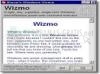I Hate This Key 5.0

- Categoría: Keyboard Shortcuts
- Licencia: Shareware
- Tamaño: < 1 KB
- Sistema: w98 wNT wME w2000 wXP
- Idiomas:

A useful tool to block your Windows key that opens the Start menu when you want to avoid interruptions.
For certain tasks, the Windows key (the one which opens the Start menu in Windows) is a continuous irritation and interruption, above all if you are playing a game or running an application on full screen, Terminal Services, etc. You probably really hate this key!
From now on, though, with I Hate This Key that Windows key can be blocked when you are working in one of these areas, so that you never have to worry about it interrupting or bothering your work. At startup, I Hate This Key creates an icon in the taskbar notifications area to quickly access it from any environment you are working in. It will then become active by always blocking the Windows logo key, which automatically disables access to the Start Menu from the keyboard until further action is taken to lift this restriction.
I Hate This Key is really practical if you have often have this problem. Its interface is divided into tabs to make access easier to the options for each key (function keys, the Windows key, normal keys, etc). This Windows key program is very easy to download, install and then use, through its friendly and intuitive user interface. You don't need any technical experience at all to get the most out of it.
So there you have it. If you want to block the Windows key while you work, then you need a program like this I Hate This Key. And best of all is that you can download it for free! What are you waiting for?
Download